Unveiling the Rich Features and Advantages of Direct3D 11 for Graphics Enthusiasts


Features and Benefits of Direct3D
Direct3D 11 stands out as a powerful graphics API crafted by Microsoft, designed to elevate visual experiences to exceptional heights. Its plethora of advanced features and multifaceted benefits cater to both developers and gamers, making it a crucial component in the realm of graphics rendering.
Cutting-Edge Features
Direct3D 11 boasts an array of cutting-edge features that set it apart in the realm of graphics APIs. From improved rendering techniques to enhanced shader capabilities and better resource management, each facet is meticulously crafted to optimize performance and visual quality to unrivaled standards.
Shader Model 5.
One of the standout features of Direct3D 11 is its support for Shader Model 5.0, allowing developers to create intricate shaders with enhanced graphical fidelity. This empowers them to craft stunning visual effects, realistic lighting, and immersive environments that push the boundaries of graphic realism.
Multithreaded Rendering
Direct3D 11 introduces the concept of multithreaded rendering, enabling better utilization of multicore processors. By distributing rendering tasks across multiple threads, it significantly enhances performance and enables smoother frame rates, ensuring a seamless and immersive gaming experience.
Benefits for Developers
For developers, Direct3D 11 presents a wealth of benefits that streamline the graphics programming process and unlock new creative possibilities. From improved debugging tools to enhanced support for modern hardware, leveraging Direct3D 11 empowers developers to bring their artistic visions to life with unparalleled precision.
Enhanced Performance
By harnessing the power of Direct3D 11, developers can tap into enhanced performance capabilities that leverage modern GPU features. This translates to smoother frame rates, reduced latency, and overall optimization, providing a solid foundation for creating visually stunning and technically impressive games.
Cross-Platform Compatibility
Direct3D 11 offers cross-platform compatibility, enabling developers to create games that can run seamlessly across a range of devices and operating systems. This flexibility not only broadens the reach of their creations but also ensures a consistent and high-quality experience for gamers regardless of their preferred platform.
Benefits for Gamers
Gamers also stand to reap the rewards of Direct3D 11, as it enhances their gaming experiences through superior visual quality, smoother gameplay, and optimized performance. By leveraging the capabilities of Direct3D 11, gamers can immerse themselves in breathtaking worlds, rich with detail and realism, delivering an unparalleled level of immersion.
Enhanced Visual Fidelity
Direct3D 11 elevates visual fidelity to unprecedented levels, immersing gamers in stunningly realistic environments with intricate details, lifelike lighting effects, and fluid animations. This heightened visual quality enhances the overall gaming experience, drawing players into captivating worlds brimming with realism and spectacle.
Smooth Gameplay


With Direct3D 11 powering their gaming experience, players can enjoy smoother gameplay with higher frame rates, reduced input lag, and optimized performance. This translates to more responsive controls, seamless graphics rendering, and an overall enhanced gameplay experience that keeps players fully engaged and immersed in the virtual worlds they explore.
Introduction to Direct3D
Direct3D 11 stands as a pinnacle in the realm of graphics APIs. Its significance lies in revolutionizing visual experiences, enriching gaming landscapes, and empowering developers with unparalleled tools. An indispensable tool in the arsenal of gaming enthusiasts and creators alike, Direct3D 11 sets the stage for enhanced performance, vivid graphics, and seamless integration. Through intricate design and innovative concepts, Direct3D 11 elevates gaming to new heights of realism and immersion.
Overview of Direct3D
Direct3D 11 represents an evolutionary leap from its predecessor, Direct3D 10. The metamorphosis from Direct3D 10 to 11 is profound, heralding a new era of graphical fidelity and computational efficiency. The essence of this evolution lies in heightened graphics quality, optimized performance, and expanded capabilities. As developers delve into the realm of Direct3D 11, they unearth a treasure trove of possibilities and enhancements, shaping the future of gaming and graphics rendering.
Evolution from Direct3D
The transition from Direct3D 10 to 11 underscores a shift towards enhanced realism and accelerated processing. The pivotal aspect of this evolution is the refinement of rendering techniques, enabling developers to push boundaries and achieve unparalleled visual excellence. Direct3D 11's evolution from its predecessor signifies a quantum leap in graphical innovation, setting a new standard for immersive gaming experiences.
Key Features
Direct3D 11's key features epitomize its prowess in delivering cutting-edge visuals and unparalleled performance. From advanced shader capabilities to tessellation support, each feature contributes to a holistic gaming experience. The cascading benefits of these key features encompass improved texture rendering, dynamic lighting effects, and seamless integration of intricate geometries, thereby redefining the essence of visual storytelling in gaming.
Significance in Gaming Industry
Direct3D 11's significance in the gaming industry transcends mere aesthetics, delving into the realm of graphics optimization and performance enhancement. This robust API paves the way for graphic designers, developers, and gamers to weave intricate visual tapestries and unlock new levels of immersion. By integrating Direct3D 11 into game development pipelines, industry professionals can harness its power to craft visually stunning worlds and elevate gameplay experiences to unprecedented levels of engagement.
Graphics Enhancement
At the core of Direct3D 11 lies its unrivaled capacity for graphics enhancement. This facet of the API empowers developers to breathe life into virtual landscapes, sculpting textures, shadows, and lighting with unparalleled precision. By leveraging Direct3D 11's graphics enhancement capabilities, game developers can infuse their creations with cinematic realism, captivating gamers and setting new benchmarks in visual fidelity.
Improved Performance
Direct3D 11's emphasis on performance optimization revolutionizes the gaming landscape, ensuring smoother frame rates, reduced latency, and enhanced gameplay fluidity. The intricate algorithms and parallel processing techniques embedded within this API culminate in a seamless gaming experience, free of lags and bottlenecks. By prioritizing performance enhancement, Direct3D 11 cements its position as a cornerstone of optimal gaming performance and visual acuity.
Integration with Windows Platforms
Direct3D 11's seamless integration with Windows platforms, including Windows 7, 8, and 10, underscores its adaptability and universality. Developers wielding this powerful API can span the technological divide, ensuring compatibility across a myriad of Windows environments. The cohesive union of Direct3D 11 with Windows platforms harmonizes software-hardware interactions, fostering a symbiotic relationship that underpins seamless gaming experiences across diverse devices and operating systems.
Compatibility with Windows , ,
The compatibility of Direct3D 11 with Windows 7, 8, and 10 encapsulates a harmonious convergence of software and hardware ecosystems. This compatibility ensures that developers can leverage Direct3D 11's functionalities across a spectrum of Windows environments, offering a consistent user experience and streamlined development process. By embracing this compatibility, developers unlock a gateway to a vast audience base, enabling them to unleash the full potential of Direct3D 11 on varied Windows platforms.
Advanced Capabilities of Direct3D


Direct3D 11 stands out in the realm of graphics APIs due to its advanced capabilities that cater to the demanding requirements of modern game development and visual rendering. As technology continues to evolve, so does the need for more sophisticated rendering techniques that can deliver high-quality graphics seamlessly. Understanding the intricacies of Direct3D 11's advanced capabilities is crucial for developers and gamers seeking to push the boundaries of visual experiences.
Tessellation and Geometry Shaders
Tessellation and Geometry Shaders play a pivotal role in shaping the visual landscape within Direct3D 11. By enabling enhanced rendering techniques, these shaders amplify the level of detail and realism in graphics, offering a more immersive gaming experience. The implementation of Tessellation and Geometry Shaders enhances the overall visual quality by dynamically adjusting the complexity of 3D models in real-time, resulting in smoother curves, sharper edges, and intricate textures.
Enhanced Rendering Techniques
At the core of Tessellation and Geometry Shaders lie Enhanced Rendering Techniques, which revolutionize how graphics are processed and displayed. The key characteristic of Enhanced Rendering Techniques is their ability to dynamically subdivide polygons, allowing for more intricate models without sacrificing performance. This feature is particularly beneficial for showcasing detailed landscapes, character models, and animations, enhancing the overall visual fidelity of games.
Multithreaded Rendering
Multithreaded Rendering in Direct3D 11 plays a crucial role in optimizing performance by spreading rendering tasks across multiple threads, leveraging the full potential of multi-core processors. This approach greatly improves efficiency and allows for better utilization of system resources, leading to smoother frame rates and reduced input latency, ultimately enhancing the gaming experience.
Optimized Performance
The key characteristic of Multithreaded Rendering is its ability to parallelize rendering tasks, enabling concurrent processing of multiple frames simultaneously. This parallelization boosts performance by maximizing CPU utilization and reducing processing bottlenecks, resulting in improved frame rates and overall gameplay fluidity. The unique feature of Multithreaded Rendering lies in its ability to adapt to varying hardware configurations, ensuring optimal performance across a wide range of gaming systems.
Shader Model 5. Support
Shader Model 5.0 Support elevates the visual realism in games by unlocking advanced shading techniques and effects that enhance the overall aesthetics of virtual worlds. By integrating Shader Model 5.0, developers can achieve heightened visual fidelity, realistic lighting effects, and intricate detailing, immersing players in a visually captivating gaming environment.
Improved Visual Realism
The core principle of Shader Model 5.0 Support revolves around Improved Visual Realism, which focuses on enhancing the authenticity of in-game visuals. This aspect introduces advanced shading capabilities, including tessellation, direct compute shaders, and dynamic shader linking, all of which contribute to creating lifelike environments and characters. The advantage of Improved Visual Realism is its ability to bring games closer to cinematic quality, offering a truly immersive and visually stunning experience for gamers.
Benefits of Utilizing Direct3D
Direct3D 11 brings forth a plethora of benefits that revolutionize the gaming and graphics development landscape. Its advanced features cater to the demanding needs of modern applications, providing a robust platform for enhanced visual experiences and optimized performance. This section delves deep into the significant advantages that Direct3D 11 offers to developers and gamers, highlighting its pivotal role in shaping the future of graphics rendering.
Enhanced Graphics Quality
High-Resolution Textures
High-Resolution Textures stand as a fundamental element in elevating the visual fidelity of in-game environments. By incorporating intricate details and clarity into textures, Direct3D 11 enhances the overall graphical immersion for players. The key characteristic of High-Resolution Textures lies in their ability to portray nuanced textures with unparalleled crispness, contributing to a lifelike gaming experience. This feature not only enriches the visual appeal of games but also sets a new standard for realism, allowing for intricate visual storytelling within the gaming world.
Optimized Performance
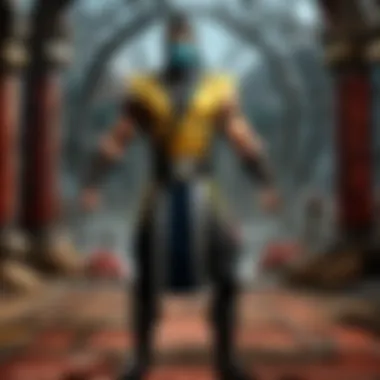

Faster Frame Rates
Faster Frame Rates play a pivotal role in ensuring smooth gameplay and fluid motion sequences. With Direct3D 11's support for faster frame rates, developers can elevate the overall gaming experience by reducing latency and improving responsiveness. The key characteristic of Faster Frame Rates lies in their ability to deliver seamless transitions between frames, minimizing stuttering and enhancing player control. While this feature enhances the visual fluidity of games, developers must balance frame rates with graphical fidelity to achieve an optimal player experience.
Compatibility Across Devices
Support for Various Hardware Configurations
Direct3D 11's support for Various Hardware Configurations simplifies the development process by accommodating a diverse range of devices. By providing a unified platform for graphics rendering, developers can create software that seamlessly adapts to varying hardware setups, enhancing accessibility for gamers. The key characteristic of Support for Various Hardware Configurations lies in its ability to promote cross-platform compatibility, enabling games to run smoothly across different devices without compromising performance. While this feature fosters inclusivity and accessibility, developers must ensure efficient resource utilization to maximize the benefits of diverse hardware configurations.
Implementing Direct3D in Game Development
Direct3D 11 plays a pivotal role in game development, revolutionizing the way developers create immersive gaming experiences. By integrating Direct3D 11, developers can harness a myriad of advanced graphics capabilities to bring their virtual worlds to life. From enhanced visual realism to improved performance, Direct3D 11 offers a competitive edge in the highly competitive gaming industry. Developers must understand the nuances of Direct3D 11 to leverage its full potential and deliver cutting-edge games that captivate audiences worldwide.
Best Practices
Optimizing Rendering Pipelines
Optimizing rendering pipelines is a critical aspect of game development with Direct3D 11. By fine-tuning the rendering process, developers can achieve higher frame rates and smoother gameplay, enhancing the overall player experience. The key characteristic of optimizing rendering pipelines lies in maximizing GPU efficiency and reducing rendering bottlenecks. This approach not only enhances visual quality but also ensures optimal utilization of hardware resources, leading to a seamless gaming experience. However, excessive optimization may introduce complexity and potential compatibility issues, requiring a balanced approach to achieve the desired results.
Debugging and Profiling Tools
Ensuring efficient resource management is imperative for successful game development with Direct3D 11. By utilizing advanced debugging and profiling tools, developers can identify performance bottlenecks, memory leaks, and other issues that impact game stability. The key characteristic of efficient resource management tools is their ability to provide detailed insights into resource utilization, enabling developers to streamline their code and optimize performance. While these tools offer invaluable support during the development process, relying too heavily on them may hinder creativity and problem-solving skills, necessitating a judicious approach to debugging and profiling.
Performance Optimization Techniques
Minimizing GPU overhead is a core focus area for maximizing performance in Direct3D 11 game development. By reducing unnecessary GPU workload, developers can enhance frame rates, decrease input lag, and elevate overall gaming performance. The key characteristic of minimizing GPU overhead is its direct impact on gameplay smoothness and responsiveness. This technique empowers developers to extract the most from available hardware resources, delivering a seamless gaming experience to players. However, over-optimization may lead to diminished visual quality or restrict scalability, underscoring the importance of striking a delicate balance between performance enhancements and graphical fidelity.
Future Prospects of Direct3D
Direct3D 11, within the tech realm, harbors exciting potential for future advancements and optimizations. The continuous evolution and integration of cutting-edge technologies are paramount to staying relevant in the highly competitive graphics market. Understanding the future prospects of Direct3D 11 is crucial for developers and gamers alike, as it sets the stage for what's to come in visual computing. Embracing new trends and innovations can pave the way for groundbreaking graphical experiences.
Integration with New Technologies
Ray Tracing
Ray Tracing stands as a beacon of hope for the realism-seeking denizens of the graphics sphere. Its ability to simulate the behavior of light in a scene adds unparalleled levels of visual fidelity, revolutionizing how light interacts with surfaces. This technology allows for strikingly realistic reflections, shadows, and global illumination, elevating the immersion factor in games and other media. Ray Tracing's allure lies in its capacity to deliver unrivaled realism, albeit at a computational cost. The trade-off between visual quality and performance is a tightrope game developers and enthusiasts must navigate carefully.
Evolution in Graphics Programming
Adoption of Vulkan and Direct
X 12
The adoption of Vulkan and Direct X 12 signifies a paradigm shift in graphics programming, ushering in a new era of efficiency and performance. These APIs introduce optimizations that leverage modern hardware capabilities to streamline graphical operations. Their emphasis on reducing overhead and maximizing hardware utilization translates to smoother gameplay and enhanced visual effects. Vulkan and DirectX 12's improved multi-threading support and resource management enable developers to push boundaries and unlock the full potential of gaming hardware. However, mastering these APIs demands a steep learning curve and meticulous attention to detail to extract optimal performance gains.





